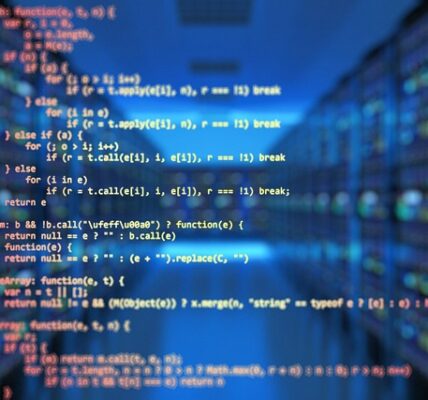Handling state and props with React components is a tricky affair. It takes a lot of practice to get it right and understand the nuances of how to implement it effectively in any application. One might ask: what is state, how is it different from props, when is the best time to use state and props, and how to maintain and update them?
The main challenge with React components is determining when and how often to use state and props within a component. Too much state can lead to an overly complex component, while too little may lead to gaps in functionality. Further, if a component requires props, the data needs to be managed by the parent component, which can lead to re-rendering of an entire component hierarchy, rather than just the one that needs updating. According to Flux and Redux, the two most popular client-side architectures, state should be set at the top level and passed down to child components only when absolutely necessary.
In this article you will learn everything about state and props in a React component. This includes an overview of the differences between state and props, when to use them and how to keep track of them. In addition, you will learn best practices for state management and some useful tips to make your React component life easier.
Some of the topics that will be covered in this article include: understanding state and props, managing and updating state, passing props using Redux and React Native, best practices for state management, and useful tips for avoiding common mistakes. With this in-depth analysis of state and props in React components, you will be better equipped to handle the challenges that come with developing React applications.
Definitions
When writing a React component, it is important to understand and handle state and props. State and props are both JavaScript objects, and are essential for any React component. State contains information about a component that changes over time, while props are parameters that are passed into the component from the parent.
State is a data structure that contains information about the data that will be displayed within a component. It is responsible for keeping track of changing data. Props are data passed in from the parent component to the child component. The props allow the child to access the parent’s data and style information.
In order to correctly handle state and props in a React component, the developer must understand the differences between the two objects. State is a JavaScript object that contains information about the data that will be displayed, such as an array of objects, or a string. This data changes over time as the user interacts with the component. Props are plain JavaScript objects that are passed into the React components from their parent component. Props provide the child component with data from the parent, such as styling, values, or functions.
It is also important to understand how to use state and props. State is used to update the data in the component as the user interacts with it. When the component is first rendered, the state is set with the data that will be displayed. Props are used to pass information from the parent component into the child. This allows the child to access the parent data and style information.
Understanding and handling state and props in a React component correctly is essential for every developer. With a basic understanding of the differences between state and props, developers can create components that are robust and easy to use.
Understanding State in React
What is State?
State in React is an encapsulated mutable data inside a React component. It can be changed over time and is used to keep track of a React component’s internal data and state. State allows a React component to render different output according to different data inputs. It helps create components that are dynamic and interactive.
State in React components can be defined using the useState() hook. It returns both the state object and a update method for updating the state. This allows us to use the state object as we would any other JavaScript object, as well as access the update function for updating the state values.
We can access the state with the this.state object and update it with the this.setState() method. In functional components, the useState() hook takes the place of both of these operations, as it both returns the state object and provides the update methods for updating the state.
How to Pass down State Properly
State should only exist and be defined in the parent component. After that, it can be passed down to child components using props, which are immutable values that are passed down between components. The child components then have access to the state through the props passed down.
By design, props can only flow in one direction from the parent component to the child component. This helps to keep the parent component and the state it contains the “source of truth” in the application, as that is the only component that can update the state.
With this in mind, it is important to always keep data in the top-level component of the application. This helps to ensure that the data can be passed down to child components properly.
We can also take this idea one step further and create a dedicated state “container” or “context” component. This component will keep track of and manage the state, and all the other components will have access to the state through the container component.
The useState() Hook
The useState() hook is a function that takes the initial state as an argument and returns an array containing the current state and a function that updates the state. The current state can be accessed with the first element in the array and the function with the second element.
We can use this hook in functional components whenever we need to store state internally. This allows us to avoid the need for class components, as the useState() hook can now be used to store state in functional components.
Additionally, the useState() hook allows us to define multiple state objects. We can call the useState() hook multiple times to define multiple state objects.
List of Benefits of using the useState() Hook
- It allows us to store state in functional components.
- It makes it easier to manage global state in our application.
- We can access the current state by accessing the first element of the array returned by the useState() Hook.
- The second element in the array returned by the useState() Hook is a function used to update the state.
- It allows us to define multiple state objects within one component.
Utilizing Props in React
The flow of data between components in React is largely facilitated by props. Props, or properties, are basic units used to pass information from one component to another. In order to utilize props effectively, it is important to understand how and when to implement them.
What are props?
Props are immutable data which are passed to a component, typically from the parent component. This enables communication between components and facilitates the reuse of code. Props essentially provide components with data, allowing them to update their state, thus providing access to different components without having to manually modify them. In essence, props are used to pass data from one component to another.
The Benefits of Props
The use of props has several key advantages in React. Firstly, props can be used to store state which can be accessed by other components. Furthermore, props can be used to provide data from one component in a larger application to another easily and quickly. They are also useful for adhering to good coding practices such as data encapsulation and overall organization. Additionally, props offer a way to encapsulate and authenticate data in applications.
Props also provide developers with a means of reuse between components, since data can be reused and shared with other components in an application. This makes components more dynamic and allows components to be customized in different ways. Finally, props enable the structure of the application to remain consistent, since data is passed from a parent component to its child components.
While props are useful, it is important to note that, while they are helpful, they should not be an integral part of an application’s logic. Props should be kept simple and should not contain any logic or business rules, as this tends to make applications less user-friendly and more difficult to maintain. Additionally, care should be taken when using props, as their misuse can lead to inefficient and slow applications.
Managing State and Props Together in React
When building React applications, one of the most important concepts to understand is that of state and props. Although they are related, they have distinct characteristics and roles in React components. It is important to understand how they work together in order to build efficient and effective React applications.
Understanding State and Props
State is data that is internal to the component and is not accessible from outside. State is mutable, meaning it can be changed over the lifetime of a component. Props, on the other hand, are external data passed to a component through props. They are immutable, meaning that their values cannot be changed unless passed down from a higher-level component.
It is important to remember that props are read-only and should not be mutated directly. Props should not affect the internal state of a component, and components should only modify their own state. An example of a component that handles state and props usage is a form component. When it is rendered, props are used to populate the elements of the form, while state is used to keep track of values as the user interacts with the form.
Using Component State and Props Together
When building React applications, it is often necessary to use state and props together in order to create complex components. In order to do this, it is important to understand how state and props can be combined to create components that are both powerful and easy to maintain.
One way to combine state and props is through container components. These components provide stateful behavior to their child components, as well as providing props that are used to configure the child components. By using container components, developers can separate the logic that is responsible for managing state from the presentation logic. This is especially useful when building reusable components, as components can be reused with different props and still have the same stateful behavior.
Another way to combine state and props is through higher-order components. Higher-order components are functions that take a component as an argument and return a new component with stateful behavior. This is a powerful technique for building components that are both configurable and stateful.
By understanding the differences between state and props, and how they can be used together, developers can build well-structured React components that are efficient, extensible, and maintainable.
Conclusion
A common question among seasoned developers is how to handle state and props efficiently in their React components. The answer is quite a complicated one, as managing the data coming in and out of components is a complex task. As the intricacies of various React component state and props usage becomes more advanced, it is important that every developer takes the time to understand the basic principles underlying the process.
If you’re looking for the latest news on how to handle state and props in your React components, keep an eye on our blog for upcoming releases. With regular updates, we can make sure that you remain informed about the latest and greatest tips and tricks, ensuring that your app remains in top condition.
FAQ about States & Props in React Components
Q1: How do I create a state data structure in React?
Creating a state data structure in React requires using the useState() hook. This is done at the top-level of the component where the state is then passed as a value to provide the desired state value.
Q2: What is props in React?
Props in React are components’ attributes that are passed to them from their parent components. These props enable components to receive data from their parents and also communicate back to them.
Q3: What are the rules of using states and props in a React component
In order to use states and props efficiently, it’s essential to understand that props are immutable and that states should only be updated within the component. Additionally, states should not be directly mutated, rather an API or state callback should be used.
Q4: How do props and state affect the React component?
Props and state both affect the component’s data and the look of the component. State values can be passed in as props and can also be used to define the data that the component will use to render.
Q5: What happens when state is changed in a React component?
When the state of a React component is changed, the component will re-render with the updated data. This is a quick and efficient way to keep the component up-to-date and in sync with the latest changes.