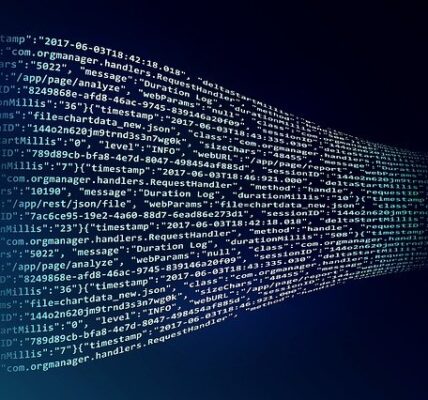Building a simple React component can be a daunting task for many developers. How does one go about creating a piece of code that’s not only lightweight but also powerful enough to handle a variety of tasks? How do you ensure that your component is efficient and that it will run smoothly in both desktop and mobile environments? What tools or techniques can help make your job easier?
The challenge of constructing a React component is that it must perform reliably and efficiently in numerous scenarios. This can be achieved mostly through careful coding and testing, but the complexity of the task increases exponentially when it comes to integrating components within an existing app. The demand for a product that fulfill the complex requirements of a modern application leads to an increasing need for high quality, reliable, and efficient components. As a result, more and more developers are looking for ways to create effective React components.
As reported by Gartner in 2018 and 2020, developers are increasingly turning to frameworks such as React to develop their software not just faster but also with higher quality code. Furthermore, the efficiency and scalability of React components have made them a popular choice for many developers. Given that React is constantly evolving, it is important to keep up to date with best development practices to ensure your component is as efficient as possible.
In this article you will learn how to create a simple React component that stands up to both desktop and mobile environments. Detailed instructions for building components, tips for debugging, and best practices will be explained in order to make your job as a developer easier. We will then dive deeper into understanding the different types of React components and what makes them powerful.
Definitions of React Component
A React component is a reusable code block written in JavaScript, which can be used to define a part of a user interface (UI) in a React application. The component can contain other components, and be composed of HTML elements, like text or images. React components are usually built using functions or classes, and can be individual elements or groups of elements.
The components themselves can be simple or complex, and are typically made up of a small piece of HTML (such as a button), some custom JavaScript, and an associated style sheet to control the look and feel of the component. The classes and functions used to build the components are written in JavaScript, and the HTML elements are written in HTML5, CSS, and JavaScript.
React components are also reusable, meaning that the same component can be used in multiple parts of an application. Furthermore, React components can be scaled up or down to suit the needs of a given project. For example, a React component can be used in a small, lightweight application or a large-scale, complex web application.
Finally, React components are often used to create dynamic forms, animations, and other interactive elements in a web application. Furthermore, React components can be used to create simple, straightforward navigation menus as well as complex, interactive menus.
Introduction to React Components
An introduction to React components is a great way to get familiar with the fundamentals of web development. React components are components written in JavaScript that can be used to create rich and interactive user interfaces. With React, you can create single reusable components, or you can group multiple components together to create intricate and robust user interfaces. React components also enable the developer to create their own customized components based on their needs.
What are React Components?
React components are pieces of code written in JavaScript which output HTML markup. Components are written in JavaScript to provide features such as user events, state, props, and styling. React components are comprised of two primary parts; the component class and the render function. The component class contains state, props, and other properties used by the component, while the render function contains the HTML markup for the given component.
Creating a Component
Creating a React component is as easy as writing a JavaScript class and setting the render function. React components utilize the JavaScript ES6 class syntax to create component classes. An example component class for a greeting component is the following:
class Greeting extends React.Component {
render() {
return
Hello, {this.props.name}
}
}
The Greeting component is a simple component class with a single render function outputting a single HTML element, an h1 tag with a greeting. The component passes the name prop from the parent component, which could be a field input or simply hardcoded text.
Features of Components
React components feature powerful abilities which can be used to create complex applications and interfaces. React components can feature the following:
- Component State
- User Events
- Data from External Sources
- Component Props
- Routing & Navigation
- Styling with HTML, CSS, and Bootstrap
Component state and component props are two of the core features of React components. Props are data passed from parent components to child components. This could be used to pass text data, images, or even objects. The state of a component is the data that is stored within the component itself. The state changes when user events such as a click event or a form submission occurs, and the data can be used to update the component UI.
React components are powerful tools for creating rich user interfaces and interactive web applications. With the powerful combination of user events, state, props, and styling, React components are essential for any web application.
Understanding the Basics of React Component Development
React components simplify the process of constructing functional user interfaces. React components provide a structure in which multiple elements, such as images, buttons, or text, can be efficiently organized. Through the use of props and state, React developers are able to easily create components that can be used to build complex user interfaces.
Creating the Initial Component
Creating a React component requires the use of JavaScript and some basic coding techniques. Although the process of building a React component can seem daunting, the overall process is fairly straightforward. To begin, create a JavaScript file that will contain the component code. The code initially needs to define a new component class that is assigned to a variable. The class must extend React’s Component class and include a simple render method, which is responsible for rendering the component’s visuals. The render method needs to contain a single root HTML element, which will be used to hold all other elements within the component.
Tracking Component State
In order to allow a React component to respond to different data or user interaction, it must have access to the data that is used to configure it. To do this, a React component can access properties passed to it through props, or store and update its own data through the use of state. Props are a set of properties that are defined outside of the component and are passed to it when it is rendered in order to configure it. State is data that the component can mutate; it stores the data that the component is currently using.
Managing the behaviors and data that drive a React component’s features is essential to its performance. Data formats, properties, and version changes that occur need to be constantly tracked, and updating or refactoring code should be simple and straightforward. To accommodate this, React utilizes the JavaScript ES6 class syntax to write easily understood, maintainable, and reusable code. This allows developers to have visible control over the way their React components are structured and managed.
In conclusion, learning the fundamentals of React component development is paramount in understanding how to create fully functional user interfaces. With the use of props, commands, and state, developers can create components with custom attributes and dynamic behavior that is tailored to user needs. Through the use of modern syntax and consistent coding practices, developers can easily write and maintain well organized, functional React code.
Benefits of Upgrading to React Components
Upgrading to React components can bring many benefits to an application. React components offer a modular system of developing features for a program. Separating application logic into components allows developers to quickly create and modify individual pieces of code that build on top of each other. This modular approach can greatly increase development speed, reduce the time needed to create and fix bugs, and decrease the codebase’s complexity.
Optimizing Performance
React components split up the codebase and make it easier to identify sections that need optimization, thus making upgrades more efficient. Developers can reduce the number of requests made to the backend or refactor code that is slowing down the application. Additionally, React components offer a way to identify and break down the data flow, making it easier to test sections of the codebase for bugs. The use of a virtual DOM also allows React components to update data quickly without having to redraw the entire page.
Easy to Integrate
React components are versatile and can be easily integrated with existing code. A developer can quickly add and modify components that best fit the existing application structure. Components that have already proven to work well with other React components offer a streamlined path to integrating a feature into an application.
Frequent Updates
React components are often under active development, meaning that new features are being added or bugs are being fixed. With the help of the React community, developers are able to upgrade components with the latest changes or simply download the newest version of a component that another developer has already created. This helps to reduce development time and ensure that the application is secure and up to date.
Understanding React Components
React components offer developers a fast and efficient way to build features and upgrade an application. The modular system of components allows for faster development, optimized performance, and easy integration. Additionally, components are often under active development which makes it easier to upgrade applications without having to write and maintain code from scratch. React components give developers a great way to quickly develop and enhance applications.
Conclusion
Creating a simple React component can be a daunting task for those who are just starting out with React. Are you up for the challenge? With all the new tools and frameworks that React has to offer, it is essential to stay informed and up-to-date. If you want to stay ahead of the game, make sure to follow this blog so that you don’t miss out on the newest releases from Facebook.
To make sure that you get the most out of your React development experience, we have compiled a list of frequently asked questions for your consideration. Read through the questions below, as they might give you the answers that you are looking for.
Q: What is the purpose of React?
The purpose of React is to provide developers with a flexible, declarative and performant framework that they can use to build applications and user interfaces. React allows developers to create efficient, reusable, and testable solutions that can be built quickly without overcomplicating the development process.
Q: What makes React different from other frameworks?
One of the key features of React that sets it apart from other frameworks is its virtual DOM feature. This feature allows React to re-render the rendered DOM whenever the virtual DOM changes. This makes React incredibly fast when compared to other JavaScript frameworks. Additionally, React is much more efficient because it performs all of the DOM manipulation in the background, allowing developers to focus on the development of the logic behind the application.
Q: What is the best way to learn React?
Learning React is best done through practice and repetition. There are also various online courses available that guide you through the basics and provide tutorials to help you better understand the concepts of React. Additionally, joining a React community is a great way to grow your knowledge and learn from experienced professionals.
Q: How long does it take to learn React?
The time it takes to learn React depends largely on your prior experience with JavaScript and React. Generally, it would take someone with some background in web development around a month to develop a basic understanding of React, whereas a complete novice may take several months to learn.
Q: Do I need to know HTML and CSS in order to use React?
Yes, to be able to create a React component, one must be familiar with HTML and CSS. React helps to create a beautiful user interface, but all of the styling must be handled with HTML and CSS. Additionally, although React does provide lifecycle methods, understanding the core tenets of JavaScript is essential.