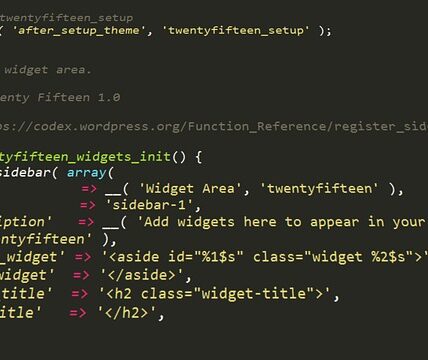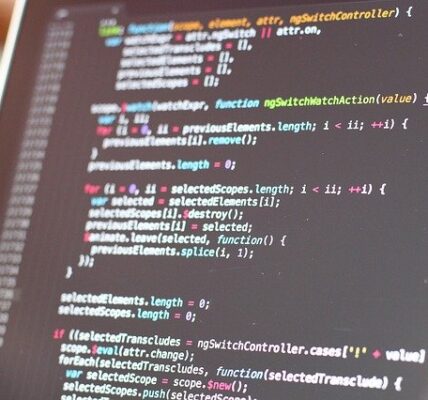When it comes to React JS, the concept of props often causes confusion among developers. What are props are? How are they different from states? And how do they help us create our applications? These and many more questions can come to mind when thinking about the pros and cons of using React JS props.
In the modern web-development ecosystem, React JS has become an increasingly popular tool for creating web-based applications. React JS offers a powerful yet flexible system of components that let developers quickly build complex applications with minimal code. One such feature of React JS is props – an imperative data structure designed to facilitate communication between each component or element.
Unfortunately, many developers find React JS props to be confusing. One of the main issues is the different types of props: props related to data, state, and events. Understanding how to integrate all of these components correctly can be challenging, and it takes some knowledge to be able to work with React JS in a productive way. Additionally, when dealing with large-scale React JS projects, it is easy to fall into a pit of confusion with props.
In this article, you will learn what React JS props are and how they are different from states; explore some tips and tricks for using props while creating applications; and understand the potential pitfalls of using them. Plus, you’ll find out the best practices to help you work with React JS effectively. This article aims to provide a comprehensive overview of React JS props and help you become more confident in handling them.
Definitions of React JS Props
Props are a fundamental part of React.js components, allowing developers to access data and state within the application. They are an integral part of the React Architecture, allowing developers to leverage interactivity and maintain stability of the components. In this article we will discuss what props are and why they can be confusing for some developers.
Props are a set of JavaScript objects, or values, passed from a parent component to its child. It’s important to understand that props are immutable, which means they cannot be changed or mutated. This makes them a great way for parent components to pass data down to their children and keep them from making any state changes. Props are also one-way, meaning they can only be passed from the parent to the child and not the other way around.
In React.js, props are commonly used to manage the state of a component. This means that props are not the same as state, and it is important to understand the difference. React state is a collection of values that are tracked by the component and that can be changed over time. Props, on the other hand, are often static and cannot be changed without the parent explicitly passing them down to the child.
Props can be quite confusing due to the different types and amounts of data they can hold. They can be simple strings, integers, and booleans, or they can be complex objects with nested values. Furthermore, props can also be functions, which can make the development process more confusing, as it requires the programmer to think about the flow of data through a component.
In conclusion, understanding React.js props is no small feat, but with practice, it can become a powerful means of building complex components. Being able to properly manage props is necessary for any React.js developer, as it is key to controlling the state and data of a component.
What are React JS Props?
What are React JS Props?
React JS Props, otherwise referred to as “properties” are a way for React components to interact and communicate with one another. Props are a core concept of React because they provide components with the ability to pass data from one component to another, often through user events like button clicks or data entering a text field. Props can also be used to configure a component with certain information such as a list of items to be displayed in an autocomplete field.
Props are a JavaScript object, meaning that components will pass props to other components as a single object. This object consists of key/value pairs which define the properties that the receiving component will receive. As components can be nested within other components, props can be passed down from a parent component to its child component. The child component in turn can pass down props to its own child component.
Props are often confused with “state” which is another concept in React. While props are used to pass data through a component tree, state is used to hold data that affects a component’s render output. State is secure and allows components to be independent of its parents whereas props are a one-way flow from the parent component to the child components. Understanding the difference between props and state is critical as incorrect usage can lead to many unexpected issues in a component.
How to Use Props
Props are a powerful way to facilitate communication between different components in a React app. To use props, simply pass props as an argument to a component’s function definition. This argument is an object which will contain the properties and values that will be passed to the child component:
- ReactDOM.render()
- const MyHeader = props =>
{props}
In the above example props is being passed a string value of “value1” from the parent component. This props object can now be used to configure or manipulate the child component. Props can also be used to conditionally render components depending on the value that is passed down to it:
const MyChildComponent = props => {
if (props.boolVal) {
// render some JSX content
}
return
;
}
In the above example, the MyChildComponent will render some content when the boolVal property is set to true.
Although React JS props can be quite confusing at first, understanding the basics of how they work can help build better, more efficient applications. Utilising props for passing data and content between components is an easy and effective way to organise and structure an app.
The Purpose of React JS Props
React JS Props provide an important and powerful functionality, allowing developers to structure their applications in a more efficient and organized way. However, React props can often be confusing, especially for someone who’s just starting out with React. This article will provide an insight into React props and how to correctly use them in your applications.
What is React Props?
At its simplest, a React prop is an argument you supply to a component, while a component is a plain JavaScript function that takes arguments (props) and returns React elements. Props helps you to structure your components in such a way that each component can logically act upon the data it receives, rather than having to store the state of a component in an external source.
Props are Read-Only
Props are read-only, meaning they cannot be modified by the component that received them. This makes the development process easier as you don’t need to worry about components accidentally trying to modify values passed to them as props.
Using Props Connected to State
Using props that are connected to the state gives you an efficient way to access data that the component needs. React offers a method of accessing the state through the this.state object, which means you can create your own props out of state values and bind them to the component. This makes it easier to refactor components and ensure everything is up to date.
A Closer Look at React Props
React props are an integral part of developing React applications. Knowing how to correctly use props is essential for creating efficient and organized React components. It is important to remember that the props are read-only and that you should use props that are connected to the state for a more efficient and maintainable development process. Hopefully this article has provided you with an insight into React props and how to correctly use components in your applications.
Understanding React JS Props
React JS is a popular JavaScript library that powers many websites and tools. It has become popular due to its ease of use and ability to create powerful user experiences. However, one area that new developers may find confusing is working with props. Props are a powerful feature of React JS that allow the designer or developer to pass data from one component to another, but understanding how they work can be a challenge.
What Are Props?
In the simplest terms, props are the data that are passed from one component to another when an element is created. They are quite similar to HTML attributes, but they are used to pass information from one component to another. This allows components to be reused in multiple places in a project, and makes updating data or making changes much easier.
Props Types
There are several different forms of props that can be used in a React JS application. The most common prop types are primitives, objects, and functions. Primitives are simple data items like strings, numbers, and booleans, while objects are collections of data that can be used for more complex tasks. Functions are used to pass data from one component to another. Additionally, function props can be used to create custom events within an application.
Using Props in Application
Using props in a React JS application is simple. It involves creating an element with the required attributes, and passing it to the component where the information will be used. It is important to remember that all props must be explicitly defined in the component, otherwise they will not be included in the application. Additionally, the values of the props cannot be changed once the component has been created.
Overall, working with props in React JS can be confusing, but understanding what they are and how to use them is essential for creating powerful user experiences. With a little practice and understanding of the types of props available, developers will be able to create dynamic and reusable components for their projects.
Conclusion
At the conclusion of the discussion on React props being confusing, one thought-provoking question remains: how can React developers make the most of this complexity to create effective user interfaces? Despite the difficulty of this question, React developers have plenty of options to consider. It is important to keep up with the latest releases so that developers can take advantage of the most up-to-date features. Following a regular blog, or taking regular online courses, can help developers stay informed on the newest updates.
By learning about the advanced functionality of React props, developers will be able to create robust user interfaces with great success. These interfaces will be greatly beneficial to the end user and will provide an enjoyable user experience. Willingness to continually learn about React props will allow developers to stay on top of the latest releases and take advantage of the advanced settings.
To further demystify React props, here are a few frequently asked questions and their answers to consider:
Is React props an effective way to build user interfaces? Definitely! By understanding the complexity behind React props, developers can create user interfaces with many of the desirable features that customers may expect.
Are React props difficult to learn? React props can be considerably challenging, but with the proper education and guidance, they can be approached in a manageable way.
Do I need to be knowledgeable about React props to develop a user interface? Yes, a basic understanding of React props is beneficial for anyone attempting to develop a user interface.
Are there any resources to help me learn React props? Yes, many resources exist online such as blogs, tutorials, and online courses that can help users learn the basics of React props.
What types of features can React users add to their user interfaces? React users have the ability to add many feature-rich components to their user interfaces such as dynamic loading, modals, and Navigation menus.