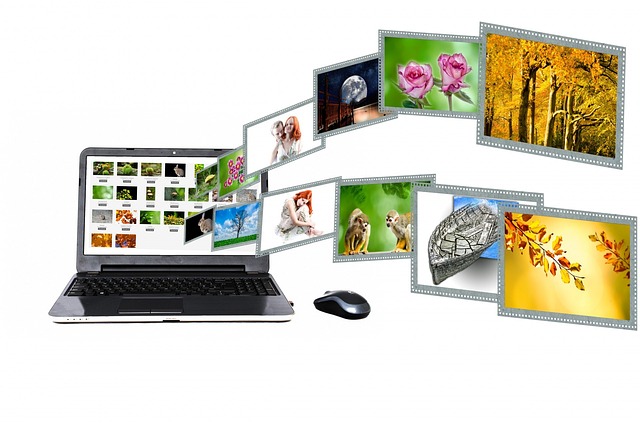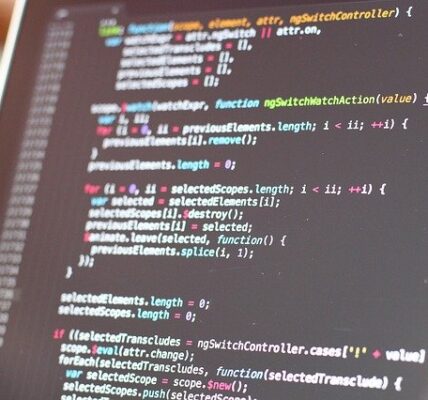Are you looking for a way to get started on creating a web application using the popular React framework? Have you heard about the potential benefits of using React but don’t know where to start? Do you want the ability to quickly and easily create a web application that will be easily maintainable and scale well?
One of the major challenges with developing web applications is working with complex, modern JavaScript libraries. Such libraries contain vast amounts of code and have the potential to be daunting if you don’t know what you are doing. React is one such library and can provide immense value if used correctly; however, learning React can take a long time and much effort. This article aims to help those who want to learn React and develop web applications quickly and easily.
In this article, You will learn the essential skills needed to get started using React, such as understanding the core concepts of React, how to set up the environment for developing web applications with React, and other important topics. You will be presented with a set of tutorials and examples to help get your web app development journey going. Additionally, you will be provided with tips and best practices for using React, ensuring you can get the most out of it.
By following along with the content in this article, you should be well on your way to building a React-based web application. After mastering the core concepts of React, you will have the knowledge and skills necessary to confidently develop complex web applications. You will also be able to maintain, update, and scale any web application you create.
Definitions
React is a popular JavaScript library that can be used for creating interactive user interface elements in web applications. It’s used to build front-end components for web applications, allowing developers to quickly create fast, scalable and powerful UI elements. React allows developers to create beautiful, customizable user interface elements that easily integrate into existing web projects.
Building a web app using React requires some basic knowledge of HTML, JavaScript and CSS. To get started, developers need to install React, as well as any other libraries or frameworks they may need. From there, developers can begin creating components and building the application’s structure.
React is component-based, meaning that each element of the user interface, such as a button or form, is built as a separate component. Each component is written with JavaScript and contains both logic and structure, making it easier to manage and maintain the codebase. Developers can also create custom components from existing ones, allowing them to reuse code for easier development.
The code for components is written in JSX, a syntax extension of JavaScript that allows HTML-like code to be written within JavaScript. This code is transformed into native JavaScript code using a bundler such as Webpack or Parcel. The code is then compiled into a bundle that can be included in an HTML page. With the bundle in the page, the application will be rendered with React on the user’s device.
Overall, React is a powerful UI library that can be used to quickly build powerful web apps. To get started, developers need to install the library and build components that make up the app. With JSX code, the app is then developed and compiled into a bundle to be rendered on the user’s device.
Create a React App
Create a React App
Creating a web app using React can seem like a daunting task for beginners, but luckily there are helpful tools available to make the process relatively straightforward. React is a JavaScript library for building user interfaces, and with a few simple steps, you can get started building your own app.
1. Install Node and NPM
The first step to building a React app is to download and install Node and NPM, which stands for Node Package Manager. NPM allows for easy installation of React and other JavaScript packages, and Node provides an environment for running JavaScript code. You can easily download Node and NPM from the official website.
2. Install Create-React-App
The second step is to install Create-React-App, a tool for quickly creating React applications. To install Create-React-App, you can use NPM. Simply type “npx create-react-app [app-name]” into the command line, replacing “[app-name]” with whatever you want to call your app.
3. Develop Your App
Once you have installed Node and NPM and created your React app, you can start developing it. React consists of components, which are self-contained pieces of code that define parts of the user interface. Within each component, you’ll write HTML-like syntax known as JSX to create elements and bind them together. You can also style components with CSS and customize them with JavaScript.
4. Deploy Your App
The final step is to deploy your app. Once it’s ready to be published, you can deploy your React app to a production environment, such as a web server, with just a few commands. This will make your app available for anyone to view and use.
Required Tools:
- Node and NPM
- Create-React-App
Add Dependencies
A web application using React requires three main components — a web framework, React, and a code editor. In this article, we will discuss the steps required to get started with developing a web app using React, its main dependencies, and the necessary tools and resources needed to achieve success.
Selecting a Web Framework
The first step in the process is to select an appropriate web framework for the React application. Popular choices are Node.js, Meteor, and Svelte. Each framework is monitored by an active developer community ready to help with any issues that may arise. Selection of the right framework is key to the success of the application. The framework should be chosen based on the application’s requirements as each framework offers unique features.
Installing Dependencies
Once the web framework is selected, the next step is to install the necessary dependencies. The main dependency for React is the react-dom package, which allows React to be rendered in a browser. Additionally, the react-router package is necessary for routing purposes in the application. Various React building tools, such as Babel or Webpack, may also be installed to aid in the development process.
The additional tools will also depend on the application’s requirements. For instance, libraries such as Redux or MobX may be needed for state management and creating forms with Formik and Okta Authentication SDK could be used to enable authentication and authorization for the application.
Setting Up the Editor
Finally, for coding, a basic text editor like Atom or Visual Studio Code can be used along with Chrome Developer Tools for debugging. For a more interactive approach, a JSX editor such as Boomerang or Reactide and Chrome React DevTools can be used. The tools should be individualized according to the preference of the developer.
At the end of the setup, the developer will be ready to begin an exciting project with React. To get the most out of the development process, the developer should practice creating components with React and become familiar with debugging and testing tools. Additionally, the developer should keep up with updates and new features released for the framework and its dependencies. With the right tools and resources in place, the React development experience should be enjoyable and ultimately successful.
Components, Props and State
Components
Before you can begin building a web application using React, it’s essential to understand what a component is. Components are the core building blocks of any React-based application and consist of outputting HTML, handling user events, and defining how the application should behave based on changes in its state. The React library consists of many ready-made components, such as buttons, forms, and grid layouts, which help speed up the process of creating a web application. Developers can also create their own custom components, which allows them to tailor a web application to specific needs.
Props and State
Besides understanding components, it is also important to understand how props and state work with React. Props are pieces of information passed down from a parent component to a child component. Props allow a parent component to pass useful data to a child component, such as text, numbers, boolean values, or even other components. State, on the other hand, is a data object stored within a component that determines the behavior and presentation of the UI. It’s important to differentiate between props and state, as they are two very different things and used in different ways.
To get started with a React-based web application, it is important to have an understanding of both components and props and state. After this, developers can start using ready-made components from the React library or create their own custom components. With components, props, and state as the building blocks of a web application, creating an application using React is an exciting and enjoyable process.
Conclusion
In recent years, React has become a major player in the web app development arena. But what does it take to get up and running with a React-based web app? With such an expansive library of tools and resources available, it can be overwhelming to get started. How can one cut through all the clutter and really start making progress?
If you’re looking for more information and insights on React development, be sure to follow our blog. We strive to provide detailed tutorials, tips, and resource recommendations for aspiring web developers. Be sure to stay tuned for exciting new releases in the near future.
FAQs
Q1: What is React?
React is an open source JavaScript library developed by Facebook that allow web developers to build complex user interfaces quickly and effectively. It is currently one of the most sought-after front-end technology for web application development in the tech industry.
Q2: What benefits does React offer?
React offers developers an extensive and powerful library of tools and resources. This makes it easier to create large and complex applications without writing a lot of code. Additionally, React takes a component-based approach to development, allowing developers to quickly build and modify features with only a few lines of code.
Q3: What are the advantages of using React for web applications?
React is easy to learn and provides developers with a wide array of components to choose from. Additionally, React’s modularity makes it easy to create custom solutions. Additionally, React has extensive documentation available which makes it easier for startups and small organizations to quickly develop powerful web applications without expensive teams or consultants.
Q4: How can I get started with React?
If you’re looking to get started with React, the best place to begin is the official React website. There, you’ll find detailed tutorials and an abundance of helpful resources, including the React documentation, which clearly covers all the necessary steps to create an application.
Q5: Where can I get more React resources?
The React community is growing rapidly, and several helpful resources in order to get up and running with React. Popular online resources for learning React include Reactjs.ir, Learn Reasctjs, and the React.js newsletter. Additionally, developers can find a wealth of helpful tutorials, sample apps and community resources from the official React website.