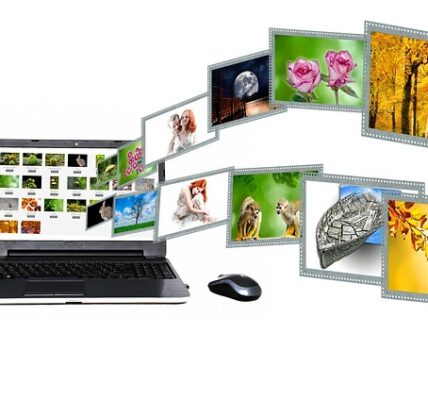With the ever-growing complexity of React development, questions like “how do I use async/await effectively in React?”, “should I be using async state instead of promise-based models?”, and “what are the best practices for working with async/await?” are frequent topics of discussion. React developers are constantly looking for strategies that will help them make the most of their abilities, and utilizing async/await in the right way is essential for that.
Using async/await with React has been difficult for a lot of developers due to the asynchronous nature of the language. Async/await, when used incorrectly, can lead to issues with memory leaks, race conditions, and deadlocks. This is why it is important for React developers to understand the fundamentals of async/await and learn best practices for using it effectively with their applications.
In this article you will learn the basics of async/await in React, including why it is important to use, best practices, and other strategies for making the most of this powerful feature. You will also learn how to avoid some of the common errors and pitfalls when working with async/await in React, so you can be more efficient and productive in your development.
By the end of this article, you’ll have all the information and knowledge you need to get the most out of React’s async/await feature. You’ll learn how to write cleaner, more maintainable code, and you’ll be able to deploy applications faster and more efficiently. You’ll be better equipped to anticipate potential problems, saving you time and effort in the long run.
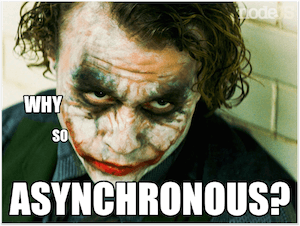
Definitions
Async and await are two of the main keywords used in JavaScript to handle asynchronous operations. Asynchronous operations are operations that take longer than a regular synchronous operation, usually because of an often unpredictable outside force. For example, fetching data from a remote server, or loading a large file. Asynchronous operations are usually done outside the main thread of execution to prevent long delays when the program is waiting for the outside force to respond.
Async is a keyword that is used before a function declaration to make it asynchronous. Asynchronous functions return a promise, but sometimes developers don’t need the overhead of a promise and would rather simply use an async keyword.
Await is a keyword that is used to pause the execution of an asynchronous function. The keyword is usually placed before an asynchronous call, and then the program will pause until the asynchronous call is finished. This makes asynchronous code much easier to read and understand.
React is an open-source JavaScript library for building user interfaces. It is often used in combination with other libraries like Redux and MobX for state management. React allows developers to create components that can be reused and combined to create user interfaces. React also has built-in methods that make it easier to write asynchronous code.
In React, async and await keywords can be used together to create asynchronous operations that are easier to understand and maintain. The asyn/await pattern allows developers to create code that is more expressive, succinct, and easier to read. It also helps to prevent issues caused by asynchronous operations, such as race conditions and data inconsistency.
By using async and await in React, developers are able to create better, more maintainable code that allows for smoother user experiences.
Asynchronous React: Unlocking Your App’s Potential
What is Asynchronous React?
React is a JavaScript library widely used for creating user interfaces. As its popularity has grown, so has the demand for asynchronous React. Asynchronous React, or Promises, is the ability for React and other JavaScript libraries to perform tasks without blocking the main thread. This allows developers to create interactive, responsive user experiences while improving performance and scalability. Promises allow developers to create applications that can handle multiple tasks, long-running processes, and complex data manipulation.
Benefits of using Asynchronous React
Using asynchronous React, developers can take advantage of its powerful features to create better experiences for their users. Some of the benefits include:
- High-Performance User Interfaces: Asynchronous React is designed for fast, efficient page loading and rendering. It also reduces memory usage by running only one instance of the library at a time, which reduces server load and speeds up web applications.
- Asyncronous Updates: Developers can update their UI in real-time without any lag or delay. This allows users to receive data as it’s being updated, without needing to reload the page.
- Scalability: Asynchronous React can be scaled up or down depending on the application’s needs.
- Better Error Handling: Asynchronous React provides better feedback for errors, making it easier to debug and track down issues.
Using Async/Await with React
Using asynchronous React in React requires the use of the async/await keyword. Async/await allows developers to write asynchronous code in a much more organized and easy-to-read way. This allows developers to perform multiple tasks, such as HTTP requests and database calls, in a single function.
The async keyword is used to create asynchronous functions by defining a function that returns a Promise. Promises are objects that represent an eventual result of an operation, and can be either resolved or rejected. The await keyword is used to wait for a Promise to be resolved or rejected. This is useful for waiting for long-running processes to complete before continuing the code execution.
For example, a React application could make an asynchronous HTTP request and wait for the response with the following code:
“`
async function getData() {
try {
const response = await fetch(‘http://example.com/data’);
const data = await response.json();
return data;
} catch (error) {
console.log(error);
}
}
“`
By having the code wait for the Promise to resolve, developers can ensure that their React application runs optimally and provides the best experience for their users. Asynchronous React can help developers create smooth, interactive user interfaces, while keeping the code organized and easy to read.
Discover the Benefits of Using async/await in React
Usage and Benefits of Async/Await in React
Async and await is a new way to handle asynchronous tasks in JavaScript that is becoming increasingly popular among developers. Async/await allows developers to perform asynchronous operations without the need to write complex callback functions. This makes code more readable and easier to maintain. React brings the concept of asynchronous programming to UI development, allowing developers to write components that interact with data asynchronously. Let’s dive into the benefits of using async/await within React components.
Why is Async/Await Efficient for React?
One of the major advantages of async/await is the simplicity that it offers. With async/await, developers have the ability to write code that is both asynchronous and readable at the same time. This helps to eliminate the need for nested callbacks and promotes readability within React components. Furthermore, async/await helps developers to more easily debug their code due to the fact that the code is much easier to read.
Creating Components with Async/Await
In React, async/await can be used to create components that interact with data asynchronously. This can be done by first importing the React library, followed by creating the component with the async keyword. After this, any asynchronous operations can be performed, and once completed, the await keyword can be used. This allows developers to easily create components that integrate seamlessly with data asynchronously.
Moreover, async/await allows developers to easily implement error handling as well. If an error occurs within the asynchronous operation, the try-catch statement can be used to handle the error. This ensures that any errors that occur within the component are handled in an appropriate manner and that the user experience is not compromised.
Finally, async/await makes it easier for developers to interact with multiple data sources at the same time. The code can be written in such a way that the multiple data sources are interacted with simultaneously. This allows the component to be more efficient and ensures that the user experience remains optimal.
By using async/await within React components, developers can create code that is both simpler and more efficient. Asynchronous operations within React can be performed more easily with the help of this modern programming construct, and developers can ensure that the user experience remains optimal. By understanding the benefits and proper implementation of async/await, developers can ensure that their applications are both maintainable and reliable.
Tips to Make the Most of Your asynchronization Efforts
What is Async/Await?
The term asynchronous, or async/await, in JavaScript refers to the process of performing operations without blocking the main program. When a program performs an asynchronous operation, it means that it will run a task on its own, without depending on the success or failure of any other functions that may be running at the same time.
Think about buying something online. You may open your browser, click on the item, enter your credentials, and then wait for the product to arrive. That is an asynchronous operation—you don’t need to keep an active connection to the server in order for the product to be delivered. Async/await can create powerful programs in React, allowing developers to easily handle complex asynchronous operations without resorting to callbacks or function chaining methods.
Why Async/Await Matters in React?
Async/await offers many advantages to developers. First, it eliminates the need to write complex code in order to handle asynchronous operations. This makes the development process easier and faster. Furthermore, asynchronous operations can improve the overall performance of software programs. When there are multiple functions running at the same time, they can all finish quicker than if they had to be processed sequentially. As a result, the application can better handle complex tasks and larger loads.
In addition, async/await also makes debugging easier. Without a complex chain of callbacks, developers can clearly see the execution flow of a program. This allows for more efficient troubleshooting and better overall code maintenance.
The most important benefit of async/await in React, however, is that it allows developers to create powerful, dynamic user interfaces. Asynchronous operations can be parallelized, enabling developers to create user experiences that load quickly and seamlessly. Async/await makes handling data from external sources such as databases and web services much simpler, allowing for more dynamic content.
Best Practices for Asynchronous React
When working with asynchronous React applications, it is important to keep a few key principles in mind in order to create a successful user experience. Firstly, asynchronous operations should be properly divided and organized. By breaking up tasks into smaller parts, developers can optimize code execution by setting priorities for operations, thereby ensuring the best performance.
Second, it is important to ensure that all asynchronous operations are executed in order of importance. This will help to minimize code complexity by reducing the need for callback functions and chaining them together. Finally, proper error handling should be implemented, sandwiching operations between try/catch blocks and providing robust error messages when an unexpected error is encountered.
The use of async/await in React is a powerful tool for developers. By following the above principles and best practices, developers can create more efficient applications that demonstrate smoother performance with a dynamic user experience.
Conclusion
Considering our current technological age, asynchronous programming approaches are becoming increasingly popular within software industry. React, as one of the most popular JavaScript libraries, is no exception. Learning how to use such a potent tool as async/await in React can give developers an efficient and productive way to obtain desired results in their projects. So, the question is: how can we truly utilize the power of this powerful feature in React to reach our desired outcomes?
As a developer, the first and most important step to gain a better use of this technology is to gain a thorough understanding of the concepts and how they integrate with React. To effectively comprehend the entirety of the subject, it is encouraged to explore blogs, tutorials, and other related materials available online. Furthermore, having a clear idea and working plan of a desired outcome allows developers to easily and effectively reach their project goals.
Finally, it is advised to stay up-to-date and informed with the latest editions and releases concerning the usage of async/await in React. By adding the React blog to your favourites, you can stay informed and make the most out of the latest updates. We highly recommend following new releases that can provide the required knowledge and practical experience to further enhance your projects. All in all, it is surely advantageous to stay informed on the topic in order to get maximum value.
Do you want to make the most of async/await in React? Follow our blog for new releases and announcements to gain the best outcomes from your projects. What are some of the strategies you use when it comes to utilizing async/await in React?
F.A.Q.
Q1: What Is Async/Await in React?
A1: Async/Await is a built-in JavaScript feature that enables asynchronous programming using Promises. It provides a simpler and cleaner way to organize code by allowing for the writing of asynchronous functions like as if they were synchronous. Async/Await also offers a more efficient way to write code since tasks can be paused and resumed anywhere.
Q2: What Are the Benefits of Using Async/Await in React?
A2: By using Async/Await, code becomes more readable and easier to work with, as opposed to relying on JavaScript’s callback functions. Additionally, Async/Await reduces the amount of time taken to write and debug code by streamlining asynchronous logic. Furthermore, Async/Await allows for the handling of errors more gracefully with the use of try/catch blocks.
Q3: What Is the Syntax for Using Async/Await in React?
A3: Async/Await works best when used with JavaScript’s asynchronous functions such as Promises. The typical syntax for using Async/Await in React is to declare the function as ‘async’ and then ‘await’ the asynchronous code, and to finally use ‘try/catch’ to handle any errors.
Q4: Is Async/Await Compatible With React?
A4: Yes, Async/Await is compatible with React. It is a great choice for organizing code since it allows for cleaner and more readable code. Plus, Async/Await also allows for a more straightforward way of dealing with errors since it uses the ‘try/catch’ block.
Q5: Are There Any Potential Downsides to Using Async/Await in React?
A5: Async/Await does not work on older browsers, which creates a potential compatibility issue. Additionally, using Async/Await requires a deeper understanding of JavaScript – users must be aware of Promises and the ‘try/catch’ block. Furthermore, Async/Await can add extra lines of code for certain tasks.