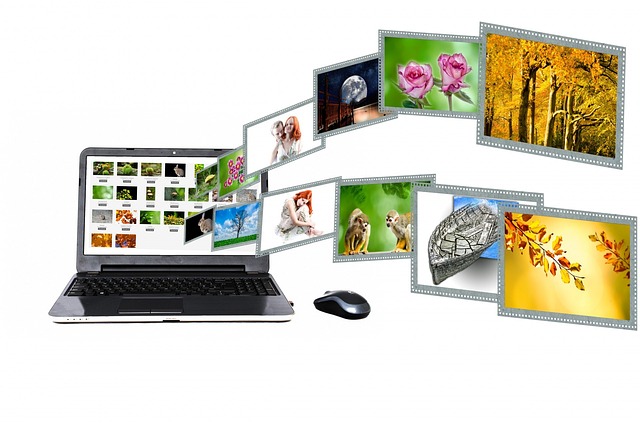What is ReactDOM.render() and how is it beneficial? How does it help improve the development process? What is the best way to incorporate the render function?
ReactDOM.render() is a method used to render Javascript components on the page. It helps to structure the codebase in a logical manner and establish a re-useable component library. The process also allows for an improved user experience with an increased page loading speeds and ease of use. Additionally, the render method assists in information organization similar to a data-structure which can be easily adapted to dynamic content. Furthermore, it helps reduce the volume of code being written and keeps the codebase more organized.
According to research, there is an ever-growing demand for React developers. This trend is due to the user friendly nature of the language and its give developers the ability to create dynamic components easily and quickly. Additionally, the library is open source, providing a more substantial starting point for projects. It also allows developers to build responsive interfaces, which means the application looks good on all types of devices like tablets and smartphones.
In this article you will learn how the ReactDOM.render() method works and why it is important to use it correctly. Additionally, you will gain an insight into best practices for when to use render functions and the benefits it provides. We will also explore the integration of render methods in applications, the challenges encountered, and how to apply them most effectively.
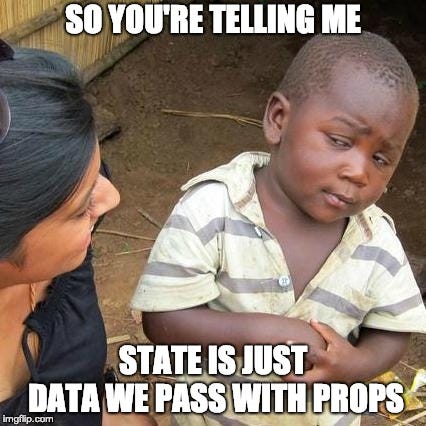
Definitions
ReactDOM.render() is a function provided by the ReactDOM library. It is used to render components into the DOM. It takes two parameters: an object representing a specific React Component, and an HTML element in which to render it. It’s an important part of the React API that allows developers to create dynamic user interfaces.
The first parameter of ReactDOM.render() is an object that references a React component. This component can be a class-based component or a functional component. It is generally used when the React DOM needs to be rendered dynamically. Depending on the content of the object, the rendered DOM output can change.
The second parameter of ReactDOM.render() is an HTML element. This element tells ReactDOM where to render the content. This could be the body tag, a div, or a span. It should be noted that ReactDOM.render() can only be used on HTML elements that are empty. If there is existing HTML content within the element, the content will be replaced.
ReactDOM.render() is a very powerful tool for developers to use in making dynamic user interfaces. It can be used to create components, listen to events, and update data. It is an integral part of the React library that makes it easier for developers to create powerful user interfaces.
ReactDOM.render() – Unveiling The Mysteries
ReactDOM.render() – Unveiling The Mysteries
ReactDOM.render() is a method found in the React.js library that serves as the entry point to render a React element into the DOM, thereby making the web application interactive and allowing users to interact with its components. It is the first step when creating a React application, as it is the most essential part of the React component lifecycle. This method has two mandatory arguments: a React Element and a container DOM element, usually the root component of the application.
The Necessary Elements to ReactDOM.render()
When calling the ReactDOM.render(), two mandatory React Elements and one parameter, the root DOM element are needed in order to render something in the browser. The React Element, a data structure created with React.createElement(), is typically composed of a type, props, and children. The type can either be a standard HTML element, such as
Exploring the Usage of ReactDOM.render()
ReactDOM.render() is mainly used to render a React Element into a DOM element to initiate the React component lifecycle, but has other uses as well. It can be used to update the DOM in response to user input, and can also be used to conditionally render components. By calling this method multiple times, it becomes possible to dynamically update the page the user is interacting with.
It is important to note that when using ReactDOM.render(), nothing is added outside the root component in the DOM tree, therefore it is essential to only have one ReactDOM.render() per React application. In addition, ReactDOM.render() must only be used once in order for the application to maintain consistency.
Furthermore, it is possible to create multiple RenderDOM elements within the same React application. The additional ReactDOM elements are initialized and specified in different parts of the application as necessary.
Optimizing ReactDOM.render() Performance
One of the steps taken to optimize a React application is ensuring that the ReactDOM.render() method does not perform too many updates. In order to prevent unnecessary or over-frequent DOM updates, this method must be used in conjunction with React context, avoiding the use of direct DOM manipulation.
In addition, the React framework offers the React.memo(), which helps optimize the ReactDOM.render() by memoizing the rendered components. This will only re-render a component if the props of the component have been modified. This method is used in components that have a large number of props, or components that are rendered multiple times.
Lastly, the React.PureComponent class can also be used to reduce the number of DOM updates and optimize the performance of the ReactDOM.render(). This class compares the props of the component to the previous props of the same component, only updating the DOM if the props are different.
List of Libraries Supporting ReactDOM.render()
- React.js
- React-native
- Create-React-App
- Next.js
- Gatsby
- Remaining
- React-Explorer
ReactDOM.render() – Unleashing Its Potential
What is ReactDOM.render()?
ReactDOM.render() is a powerful JavaScript library used to create user interfaces for web applications and websites. It is a declarative language that relies heavily on React components, allowing developers to create a complex structure of web pages without having to manually code each part. It is also highly efficient, allowing developers to quickly design and create applications or websites. Additionally, ReactDOM.render() is a popular choice among web developers due to its small size, and can be easily imported for use in any project without having to write any additional code.
The Main Problem
The main problem with ReactDOM.render() is its lack of clarity when it comes to defining the structure of the components. Even experienced developers can find it challenging to lay out the logical structure of a web application or website. This lack of clarity can result in a poorly designed user interface that is not easy to navigate, or fails to provide the user with the desired experience. If not handled properly, these issues can have long-term effects on the performance of the application or website as a whole.
Unleashing Its Potential
ReactDOM.render() is an incredibly powerful library and when handled properly, it can provide developers with an effective way to create complex web pages. To do this, developers must be aware of the logical structure of the components, and must apply good coding techniques. This includes dividing components into separate files, using props to simplify coding, and keeping the components small and focused. Additionally, developers should use the key attribute to ensure that data associated with components is kept consistent across all instances of the component. By following these best practices, React developers can fully unlock the potential of ReactDOM.render() and create high-quality web applications and websites.
Thought-provoking question: How can developers make use of ReactDOM.render() to build complex websites with ease? The answer is by taking the time to understand the nuances of this library and utilizing best practices to ensure a well-crafted and bug-free user experience.
ReactDOM.render() – Deep Diving Into Its Magic
ReactDOM.render() – Deep Diving Into Its Magic
What is ReactDOM.render() for?
Have you ever wondered how the architecture of React components sets it apart from other JavaScript frameworks such as Angular and Vue? One of the key components of the React library is ReactDOM.render(), which is used to render components to the DOM (Document Object Model). ReactDOM.render() is an important part of the React architecture, allowing developers to quickly create and update components within a React application. In this article, we will dive deep into how ReactDOM.render() works so you can use it more effectively in your React projects.
The Key Takeaways of ReactDOM.render()
When you incorporate ReactDOM.render() into your React application, you are essentially giving a command that tells React to render a specific component and its underlying HTML structure based on the React code you have provided. This allows developers to quickly create and update components without the need to write HTML code. Furthermore, ReactDOM.render() keeps the internal structure of your React application clean and organized since all the components are wrapped within a single file.
One of the most important aspects of ReactDOM.render() is that it helps to keep your application’s performance consistent when dealing with high-volume data. This is because it automatically updates the component without requiring any manual refreshes from the developer. ReactDOM.render() also allows developers to create components in a hierarchical structure which lets them reuse code by making components that are easy to adjust and update.
Integrating ReactDOM.render() into Your React Projects
When you are integrating ReactDOM.render() into your React project, it is important to understand the structure of the component and how it relates to the library’s create-react-app command. To get started, you should create a new React project using the command line npm create-react-app. Then you can use the ReactDOM.render() command to render the component within the application and the HTML structure associated with it. This will help your React project to understand the hierarchy structure and provide a simpler way to update the HTML element.
Lastly, it is essential to use ReactDOM.render() in combination with other React techniques such as lifecycles, props, and state in order to improve the efficiency of your React project. By using ReactDOM.render() correctly and combining it with the other React techniques, you can create more efficient and organized components that are easier to manage.
To get the most out of ReactDOM.render(), it is best practice to use it in combination with Redux. Redux allows for the efficient management and updates of components by ensuring that the component state is accurately updated when the component is rendered. By using a combination of ReactDOM.render() with Redux, developers can quickly render components with up-to-date data and create more consistent performance.
In conclusion, ReactDOM.render() is an important part of the React library which allows developers to quickly create and update components. By understanding how ReactDOM.render() works, you can effectively incorporate it into your React projects and create more organized and efficient components.
ReactDOM.render() – Deep Diving Into Its Magic
What is ReactDOM.render() for?
ReactDOM.render() is an essential part of the React library which allows developers to quickly render components within an application. This method provides a key benefit to React developers since they are able to write and hold components in a hierarchical structure without needing to write HTML code. By using ReactDOM.render(), developers can also keep their applications performance consistent when dealing with high-volume data.
The Key Takeaways of ReactDOM.render()
Though ReactDOM.render() is a simple command, there are a few key takeaways that developers should note when utilizing ReactDOM.render(). Firstly, ReactDOM.render() allows developers to write and hold components in a hierarchical structure which allows for code reuse. Furthermore, ReactDOM.render() updates the component automatically without any manual refreshes from the developer. Lastly, it is important to take into consideration the structure of the component when utilizing ReactDOM.render().
Integrating ReactDOM.render() into Your React Projects
Integrating ReactDOM.render() into your React projects is not as difficult as it may seem. The best way to get started is by utilizing the create-react-app command to create a new React folder on the command line. After this, you can use ReactDOM.render() to render components and adjust the components’ HTML structure in a hierarchical structure. In order to get the most out of ReactDOM.render(), it is best practice to use it in combination with other React techniques such as lifecycles, props, state, and Redux. By using a combination of these techniques, developers can create more efficient and organized components that are easier to manage.
Though ReactDOM.render() is a simple concept, it is an integral part of the React library which allows developers to quickly create and update components. By understanding how ReactDOM.render() works, developers can effectively incorporate it into their React projects in order to create more organized and efficient components.
Conclusion
The power of the ReactDOM.render() method makes it an intriguing choice for developers looking to build efficient and reliable web applications. But what exactly makes this function so special? How does it actually work?
The primary purpose of ReactDOM.render() is to allow for the integration of a new, rendered component into an existing application. This is done by setting the new component’s state within the component constructor, and then passing that along to the ReactDOM.render() function. From there, the render() function will then render the intended component into the page. This ensures that the component is able to run and be used as part of the new application.
ReactDOM.render() is an incredibly useful component of the React framework and can help developers get the most out of their projects. It can provide efficient and reliable performance, and is a great tool for developers to have in their arsenal. It is always exciting to see new applications and components being created with the help of React and the ReactDOM.render() function.
If you are interested in learning more about the power of the ReactDOM.render() method, or have questions about how it works, be sure to continue to follow our blog. We will be sure to keep everyone informed of new releases, updates and other exciting developments that come out about React and ReactDOM.render(). So be sure to keep an eye out for our upcoming posts to keep up with the latest developments in the React world.
F.A.Q.
Q1. What is ReactDOM.render()?
A1. ReactDOM.render() is a method used to render React components to the DOM. It takes the React component as the first argument and an HTML node as the second argument, and renders the component within the specified node. It is used to create React applications that can be displayed by browsers.
Q2. How does ReactDOM.render() work?
A2. ReactDOM.render() takes a React component as the first argument and an HTML node as the second argument. It then renders the component within the specified node. This is how React components are rendered into the DOM.
Q3. What is the syntax for ReactDOM.render()?
A3. The syntax for ReactDOM.render() is ReactDOM.render(component, node). The component is the first argument, and the node, which is the HTML element where the component is to be rendered, is the second argument.
Q4. What are the parameters for ReactDOM.render()?
A4. The two parameters for ReactDOM.render() are a React component (which is the first parameter) and an HTML node (which is the second parameter). The React component is the component that is to be rendered, and the node is the HTML element where the component is to be rendered.
Q5. What is the purpose of ReactDOM.render()?
A5. ReactDOM.render() is used to render React components to the DOM. It is an important method when creating React applications, as it allows a React component to be rendered into an HTML node so that browsers can display the application. It takes the React component as the first parameter and an HTML node as the second parameter.