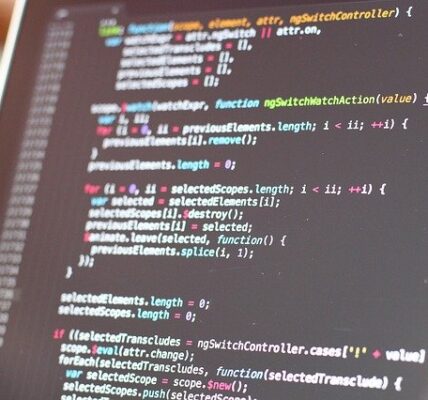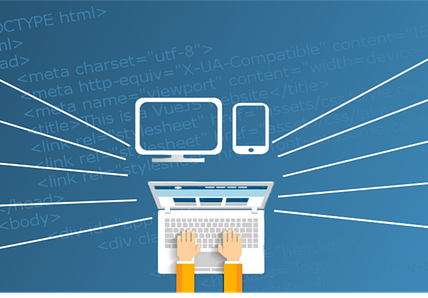Have you ever had difficulties debugging a ReactJS component? Do you think that there might be an easier way to find errors and fix them? What if we could learn how to debug ReactJS components efficiently?
The problem with debugging ReactJS components is common and real. Numerous developers over the years have experienced difficulties trying to debug ReactJS components. This problem has been highlighted in Stack Overflow discussion threads, as well as in various technical blogs and articles. Therefore, it is key that we learn effective methods for debugging ReactJS components.
In this article, you will learn about best practices for debugging ReactJS components, including the use of error messages, the React Developer Tools, and the Chrome DevTools. Additionally, you will gain an understanding of how to use these tools to find and fix errors in your ReactJS components. Finally, you will learn about some other helpful debugging tips that you can use to troubleshoot ReactJS components.
By studying the methods outlined in this article, you will be able to debug ReactJS components quickly and efficiently. You will also be able to prevent similar problems from occurring in the future.

Definitions
Debugging is an essential process of any software development that helps developers to identify and resolve issues in a software application. It is a process of finding and fixing bugs, errors, glitches, and issues to make the software application more reliable and functioning smoothly. ReactJS is a popular open-source JavaScript library used to develop UIs for websites and mobile apps. A ReactJS component is a chunk of code that is used to build a UI component within the webpage.
When it comes to debugging a ReactJS component, developers usually rely on browser tools such as the Chrome console and the ReactJS DevTools. These tools help to detect bugs and errors, and allow developers to debug in a more efficient and precise manner. In addition to using browser tools, developers also use breakpoints, logging statements and code snippets to identify and resolve any issues in the ReactJS component.
Breakpoints are used to pause the execution of the program, so that developers can check the values of variables and the state of the ReactJS component. Logging statements can be used to log information for debugging purpose, such as errors or warnings. Finally, code snippets are used to put code in a script and check whether it is executing correctly.
Overall, debugging a ReactJS component requires having knowledge of tools and processes. Through these powerful tools and processes, developers are able to find and resolve issues efficiently and quickly, thus improving the stability of the software application.
Unlock the Secret of Debugging Your ReactJS Component
Check the Console Logs
The easiest and most important way to start debugging a ReactJS component is to check the console logs for any errors that may have occurred during the render process. If there is an issue with the code, it will usually be displayed in this log. It’s important to investigate and take note of any errors that may help guide the debugging process.
When debugging, it’s also important to take a look at the component’s props and state. In ReactJS, props are the values passed to components from parent components as well as data passed to a component when it is rendered. State is instead managed inside the component and used to hold the current state and data of the application. When debugging, look at the values of these props and state to see if they are being changed properly.
Test with Different Data
Another useful tactic is to test a component with different data. By doing this, we can see if the output of the component matches the data that is being fed to it. If the component is displaying weird output, it could be because the data is not getting mapped correctly.
By testing different data, we can also check if the component is functioning properly in different states. FOr example, if the component is expected to render differently for different inputs, then it can be tested quickly and easily by feeding it different input data. This testing technique can save a lot of time and energy when debugging as it helps us pin point the issue.
Use Tools
There are several tools that can be used to debug ReactJS components. The most popular of these is React Developer Tools, a Chrome Extension that provides an inspector for React components. It can be used to check the props and state of a component as well as its HTML output and more.
Other powerful tools like the React Profiler can be used to detect performance issues in React components. It provides a timeline of events, allowing us to see which components take the longest to render. This tool is very useful for quickly detecting and fixing any issues that could be causing slow performance.
Summary
- Check the console logs for errors
- Test with different data
- Use debugging tools such as React Developer Tools and React Profiler
Discover the Myriad of Debugging Options Available for ReactJS Component
What Are Debugging Tools and Methods?
Today, many developers are turning to the ReactJS component framework in order to create intuitive user interfaces. Developing ReactJS components can be a complicated undertaking – so, what happens when something goes wrong? Debugging is key to quickly assess and correct problems. But how can developers best debug ReactJS components? It begins by understanding the myriad of debugging options available.
From console logs to dedicated software tools, the options are plentiful. Console logs, and tools such as Chromes developer console, enable developers to see what’s going on beneath the surface of their code. This can be incredibly helpful when developers are trying to find exactly where in their code the problem lies. Often, the cause of the issue will not be immediately evident – this is where tools like debugging can come into play.
But what does debugging actually involve? In its simplest terms, debugging entails the process of finding and resolving errors in the code. However, there are some more advanced techniques as well. For example, some developers make use of the Breakpoints feature. This allows developers to pause the code at specific points, so that they can examine what’s happening in its entirety.
How To Debug ReactJS Components Effectively?
When it comes to debugging ReactJS components, one of the key things to remember is that it can be a time-consuming activity. This means that it’s important to go about things with a clear plan in place. Before beginning, developers should generate a list of their goals and objectives – this will help to keep debugging focused and time-efficient.
Developers should take their time and move through code line by line. It can often be tempting to rush the process, particularly when the cause of the issue isn’t immediately evident. However, taking the time to carefully inspect each part of the code can often reveal small errors which are easy and quick to fix.
Another helpful tip is to make use of the source maps. The source maps enable developers to map their code from the original source to the generated code. This can prove immensely useful when debugging ReactJS components, as it offers an incredibly helpful way to identify exactly where the errors lie.
Finally, it’s important to be mindful of the amount of debugging being done – too much debugging can actually slow down the development process significantly. As such, developers should place limits on the amount of time and effort they are willing to invest into debugging each component. If the debugging process is taking too long, then developers should consider taking a step back and revisiting the issue with a fresh pair of eyes.
Jumpstart Your Debugging Strategy for Your ReactJS Component
What is Debugging?
Debugging is the process of removing errors or bugs from programs or components. It is an essential part of any developing process and plays a crucial role in software development. Debugging requires attentiveness and an organized approach, and can often be a difficult and time-consuming task. When it comes to ReactJS components, debugging can often become a particularly tricky and challenging process. So, how can developers make this process easier and ensure that components are error-free?
Debugging Strategy for ReactJS Components
Initially, it is important to understand where the component is failing. Is the issue occurring in the browser or in one of the components? Tracking down the source of the error requires developers to identify any errors in the program code. Inspect the component code and check for any typos or any additional information regarding the error. In order to do so, it may be useful to set up breakpoints, in order to help fix the bug. Breakpoints are sections of a code which are identified in order to pause execution when the breakpoint is reached. This will enable developers to observe the state of the components at any section of the program code.
In addition, test-driven development can be a useful tool for troubleshooting ReactJS components. Writing unit tests can help to identify any issues in advance. Components can be checked for expected and actual results in order to fix issues before deployment. Furthermore, optimized logging can help the debugging process. Logging helps to keep track of what the components and applications are doing and any potential issues. With this information, developers can quickly and easily identify an issue and find an effective solution.
Finally, it is also important to think outside the box when it comes to debugging ReactJS components. Is the bug issue related to the browser or the program code? What could the root cause be – is it an issue with the code, the browser, or the component itself? By asking the right questions and applying logic to the debugging process, you can more efficiently identify and solve an issue.
Thinking of ReactJS component debugging as solving a puzzle can help to simplify and structure the task. Breaking down each step and understanding the component’s components and structure is a helpful way to approach debugging. With a productive debugging strategy, developers can properly identify and fix any issues in ReactJS components.
Conclusion
Debugging a ReactJS component can be a complicated and time-consuming task, but when done correctly the rewards for dev teams and their users alike can be great. As projects become more complex, it’s important to have reliable debugging tools and methods in your arsenal to troubleshoot application issues quickly and efficiently. But with so many options out there, the question becomes: what’s the best way to debug ReactJS components?
With the ever-evolving technological landscape, the answer to this question is constantly being tweaked as new techniques and tools become available. At the same time, ReactJS itself is changing, making debugging more approachable yet slightly more complex as new features are added. Therefore, it’s wise to keep an eye out for new developments, especially if your project could benefit from them.
That’s why staying up-to-date on the latest trends in debugging is a must for ReactJS development teams. At our blog, we provide the information you need to keep your projects running as smoothly as possible. We’re always looking for ways to make debugging ReactJS components faster, easier, and more intuitive. Whether it’s techniques, tools, or latest news, make sure you stay in the loop with us and follow our blog. That way, you won’t miss out on any updates and you’ll be one of the first to know about the newest techniques for debugging your ReactJS components. So stay tuned — you won’t want to miss out on all the new releases!
F.A.Q.
Q1: What is debugging?
A1: Debugging is the process of testing and identifying errors and bugs in computer programs and software. It helps to prevent incorrect program behavior and keep programs functioning as expected.
Q2: How can I debug a ReactJS component?
A2: Debugging a ReactJS component involves examining the component’s state and props in a browser developer console or using a debugging tool such as React DevTools. It can also involve using the browser console to inspect JavaScript errors or network requests.
Q3: What tools can I use to debug a ReactJS component?
A3: Popular tools used to debug ReactJS components include React DevTools, which allows you to view the component hierarchy and inspect component state and props, as well as the Chrome Developer Tools, which allow you to inspect JavaScript errors and network requests.
Q4: Is it possible to debug code in production?
A4: Yes, it is. Debugging code in production can be done with tools such as browser developer consoles, web proxy tools, or third-party solutions such as Rollbar.
Q5: What are some best practices for debugging ReactJS components?
A5: Best practices for debugging ReactJS components include logging state and props, using browsers’ developer tools, using tools like React DevTools, and understanding the component life-cycle for your application. Additionally, making use of error-tracking tools such as BugSnag can help to find and manage errors in production environments.