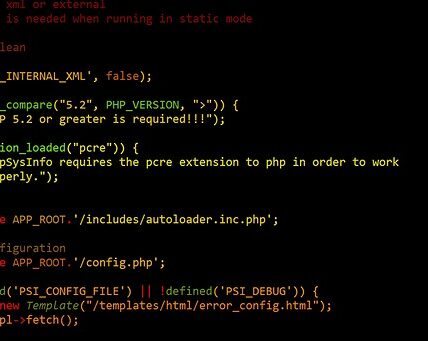Have you ever considered how React JS components can be adapted in order to display changing information? How do we ensure that components respond to state changes in the underlying data layer? How do you integrate dynamic elements into a React component?
The challenge of displaying dynamic content within a single page web application is an issue that must be addressed by developers. As user actions affect the underlying data, UI elements must update to reflect those changes. This is a common problem for React developers, and a prime example of where a dynamic child component can provide real value.
Various authoritative sources, such as the React documentation, have offered advice on developing for such cases. For example, the recommendation is to update the React component’s state when data changes in the underlying layer. By doing this, the UI elements within the component can then be re-rendered accordingly.
In this article, you will learn how to create dynamic child components within a React application. We will also look at how this can be achieved by using props and state, how this affects performance, and how dynamic components fit into the React architecture.
Definitions
A dynamic child component in React JS is a type of interface component that can be used in a React web application to display dynamic content from the server-side or from the client-side. It is different from a static component, in that it can be updated or changed according to the user’s interaction, making it self-adjusting and interactive. The dynamic child component in React JS is usually part of a React component family tree, and it can modify and react to changes in the parent component. This allows developers to create user friendly and powerful interactive interfaces for their applications.
The dynamic child component makes it possible to extend the capabilities of the React component by adding more features and components that can be accessed from the parent component. For example, a dynamic form can be created, in which the user can update the content of the form by uploading a file or selecting an item from a list. Another example is a map component that can be used to create interactive maps in a React application.
Dynamic child components are not limited to the React family, as developers can also use it in other frameworks such as Angular and Vue. This flexibility makes it a great option for creating interactive and powerful user interfaces. The dynamic child component is easy to use as it follows the same principles of React components, and it can be integrated into any existing React application.
Using a dynamic child component in React can provide developers with a lot of benefits. It allows for a more efficient and manageable way of creating powerful and interactive user interfaces. It also allows developers to create components that are not limited in size and scope, as they can be modularized into smaller components, allowing for greater flexibility and scalability.
Understanding Dynamic Child Components in React JS
Understanding Dynamic Child Components in React JS
React JS is a powerful library often used to create dynamic user interfaces. It provides a range of features to create awesome user experiences on the web. One of the most powerful features of React JS is its ability to render dynamic child components. This allows the creation of complex, interactive user interfaces where elements can be generated dynamically. In this article, we will take a look at how dynamic child components are used in React JS and how they can help developers create a better user experience.
Dynamic Child Components
Dynamic child components is a term used for components which can be generated dynamically and then added to the user interface. These child components can be added, removed, and re-arranged as needed. This allows developers to create dynamic user interfaces with elements that can be manipulated and updated as needed, providing a better user experience.
Dynamic child components are created with a React component, which is a JavaScript function that returns a React element. This element can contain HTML elements or other React components. It is also possible to use state and props with the React component to control the content and functionality of the parent and child components.
Advantages of Dynamic Child Components
The primary advantage of dynamic child components is that they can provide increased flexibility for user interfaces. This flexibility is especially useful for creating complex user interfaces where elements change frequently or need to be manipulated in various ways. By using dynamic child components, developers can ensure that user interfaces remain up to date and can be changed as needed.
Dynamic child components also make it easier to create more user options. By using dynamic child components, developers can add or remove functionality as needed, and tailor the interface to fit the user’s needs. This can help create a more tailored user experience and ensure users can access all the tools and features they need.
Finally, dynamic child components help improve maintainability and reduce code complexity. By using dynamic child components, developers can ensure that user interfaces remain up-to-date and organized, which makes it easier to identify and fix any issues.
- Provides increased flexibility for user interfaces
- Allows for more user options
- Improves maintainability and reduces code complexity
An In-Depth Look at Dynamic Children in React
Dynamic children in React are components that allow for the ability to render in different ways, such as by condition or a looped array. React provides an API for building dynamic components that work with class-based components and allow for features to be modified with both props and state. In this article, we will take a deeper look at dynamic children in React, which can be used to create a range of interesting user experiences.
Understanding Dynamic Children in React
Dynamic children in React can be used to conditionally render components based on the props and state information that has been passed through. This allows for the ability to modify the user experience according to the user’s needs, while also allowing for the reuse of existing components. For example, if a list component is passed a boolean prop of true, the list will return different components based on the value that has been passed through. This feature of React can be used for a range of interesting user experiences, such as visually complex interfaces or even dynamic questions.
Uses for Dynamic Children in React
Dynamic children in React are an incredibly useful tool and can be used for a range of purposes. They are commonly used to create visually complex interfaces, as they can render different components depending on the state and props passed through. This feature can also be used for dynamic questions in forms, such as customising questions depending on answers previously given. Dynamic children can also be used to increase conditionally render components based on the user’s choice, as well as allowing for a higher level of personalisation.
Dynamic children in React provide a great level of flexibility and can be used for a range of purposes. They allow for increased personalisation of user interfaces, as well as the ability to create customised questions. With so many potential uses, dynamic children in React should be considered when building interactive user interfaces.
Exploring the Benefits of Having Dynamic Child Components in React
Having a dynamic child component in React JS can unlock a lot of powerful features for the development of web applications. By leveraging dynamic components, developers can create web applications with complex, interactive user interfaces, smoothly adapt to the user’s context, rapidly tweak existing features, and save time in the development process. While the benefits of dynamic components in React JS are clear, let’s take a closer look at what exactly makes them so powerful.
Complex User Interfaces
Developers can create complex user interfaces by nesting React components. Here components can be placed within parent components at any level of hierarchy. Also known as composition, this allows developers to create an intricate display of information, and this in turn makes for an easy-to-understand user experience. This is useful for applications such as e-commerce websites, where customers need access to a variety of items, categories and sub-categories, and the user interface needs to be as intuitive as possible for the user. Dynamic components also make it possible to create layered navigation elements and create efficient hierarchies of data and make that data accessible to users in a meaningful way.
Adapts to User Context
React’s dynamic components allow for the application to adapt to the user’s context. For instance, if a user has a large screen, the application can display more than what would be displayed on a smaller screen. Similarly, the application can adapt to the user’s language, time zone, and other factors that will help make the user experience as smooth and personalized as possible.
Dynamic components in React JS can also be leveraged to create applications with optimized performance. By breaking up the application into dynamic components, developers can customize the structure of their applications and ensure that the data is displayed to the user as quickly as possible. This is accomplished by downloading only the data that is needed to render the content on the page, thus making the web application leaner, faster, and more responsive to user input.
Overall, the addition of dynamic components in React JS can offer a range of powerful features to developers and users. By taking advantage of dynamic child components, developers can create intricate and personalized user experiences, save time, and optimize performance. With React’s dynamic components, developers have the ability to unlock the full potential of their applications.
Conclusion
Thought-provoking question on the topic of dynamic child components in React JS: How do we maximize the potential of dynamic child components while also taking into account the nuances of the React programming language?
Using dynamic child components in React presents an exciting opportunity for experienced React developers to create powerful applications; however, the nuances of the language can make mastering this element of application development difficult. This blog provides valuable insight into how developers can make the most of dynamic child components, so be sure to keep up with us for the latest releases.
FAQ on Dynamic Child Components in React JS
Q1: What are dynamic child components?
A1: Dynamic child components are components that can be used within a React application as a stand-alone element or combined with other components. These components can be configured to respond and interact with the user’s input.
Q2: What are the benefits of using dynamic child components?
A2: The main benefits of using dynamic child components are that they are easy to deploy and can help to make applications more user-friendly. By making it easier for users to interact with the application, dynamic child components can help create better experiences.
Q3: How difficult is it to create dynamic child components?
A3: It is not overly difficult to create dynamic child components, though it does require a deep understanding of the React programming language. Developers must be able to correctly pair components and ensure that the desired functionality is provided.
Q4: What should be kept in mind when using dynamic child components?
A4: When using dynamic child components, developers should keep in mind the ways in which the user will interact with them. They should also try to make components as reusable as possible, and ensure that they are able to interact with other components as needed.
Q5: How can developers ensure that they are making proper use of dynamic child components?
A5: Developers can ensure that they are making proper use of dynamic child components by researching the React programming language as thoroughly as possible. They should also use debugging tools to check the functionality of the components, and build upon successful components whenever possible.