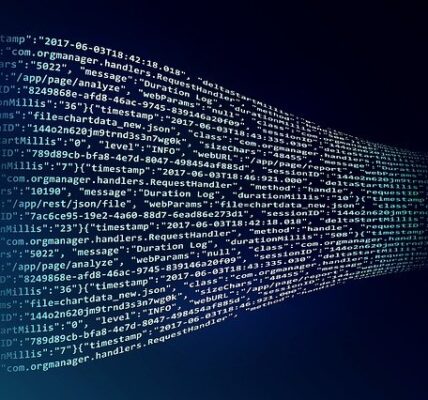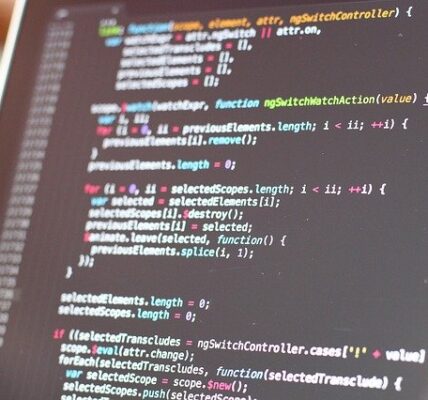The development of a web application with React can be an arduous and time-consuming process–but how long does it really take? What are the considerations when building a simple web app using React? Can the necessary features be implemented efficiently?
The difficult part about building web applications is the amount of detail and complexity that goes into developing a product. When interacting with a web application, users are expecting a flawless experience with features that are engaging and easy to use. React has become a popular choice for web development due to its easy-to-use library of components and its fast performance. This means that React is a good choice for a simple web application.
However, developers still need to consider the length of time it takes to build an application with React. It is important to take into account the size of the project, the complexity of the features being implemented, and the availability of the development team in order to estimate the time needed for the completion of the project. This can vary greatly based on the project, with some web application development projects taking weeks or even months to complete.
In this article, you will learn about the estimated time for building a simple web app with React. Sources such as Stack Overflow and developer surveys will be used to identify the common components of React web applications and the best practices for building them in minimal time. The implications of considering the time constraints and how to best manage time in the development cycle will also be addressed.
Definitions
Building a simple web application with React is an advanced development process that involves a number of key elements. Non-technical readers should be aware of the general definitions of the key aspects of building a simple web app with React.
React is a popular JavaScript library for creating user interfaces. React is used to create interactive UIs by breaking down complex user interfaces into simple, self-contained, components.
Web application is a software program that runs on the web. It works on the client side and is shown to the user in their web browser.
Simple web app is a web application that doesn’t necessarily have a lot of complex features and functions, but usually provides a streamlined user interface designed to perform a single, specific purpose.
Building is the process of creating a software application. It involves a number of different steps including designing, coding, testing, and deploying.
Time is a key factor when building any software application, and it typically takes longer to build an application using React than it does with other development technologies. Generally, the amount of time it will take to build a simple web app with React will depend on the complexity of the application.
Planning Your Web App with React
Planning Your Web App with React
Getting Started
Developing a web app with React is no small feat. React is an incredibly powerful JavaScript library that allows developers to build components and create user interfaces. React’s popularity and versatility has made it a popular choice for web app development. Before you begin, here are a few things to consider to create your web app with React:
- Determine the Scope of the Application
- Choose the Necessary Tools and Libraries
- Map out the Application’s Components
- Architect the Application’s State
Determining the scope of the application is the first step in successfully creating your React web app. It’s important that you identify the key features you want to include and the amount of data you plan to manage. This will help you decide which technologies and libraries you need and the amount of time that must be dedicated to the development process.
After you have defined the scope of your application, you need to determine which tools and libraries you will need. React does a great job of abstracting the complexity of a web app and has a wide range of integrations to make development easier. You’ll need to decide if you’ll be using Redux for handling the application’s state or if you will use React Router for navigation. Additionally, you could use a CSS preprocessor like SASS, a React testing library like Jest, or a GraphQL library like Apollo.
Mapping out the application’s components and architecting the application’s state are two of the most important tasks when developing a React app. It’s here where a lot of developers run into problems because of an inability to foresee the structure of the application. In a nutshell, components should be written as functional components and state should be managed using React’s Context API or Redux.
Building Your React Web App
Building a web app with React requires a significant amount of knowledge and experience. Fortunately, there are many resources available such as React documentation, tutorials, online courses, and training resources. Before coding the actual app, start by implementing the component tree in code form. This will help you to visualize the flow of the application that you had envisioned earlier.
Once the component tree is in place, it’s time to start building the components. In React, components are made up of functions and classes. For example, a class component could be a UI class such as a button, text field, list item, or table. A function component, on the other hand, could be used to update state, handle events, and call APIs.
After creating the components, the last step is to wire them up and link them together using libraries like React Router or React Context API. React Router will allow you to navigate between pages, while React Context API will allow you to manage the application’s state.
Once your React web app is completed, you’ll have a fully functioning web application that can be integrated with any backend system and accessed from any device. Developing a web app with React can be a fun and educational experience that allows you to create something unique and complete.
Gathering the Resources Necessary to Build Your App
Building a web application with React can be daunting for developers — especially beginners — but with the right resources, it doesn’t have to be! Depending on the complexity of the application, it can take anywhere from one day to a few weeks to build a simple web app with React. Building a web application involves assembling data, processing it, and displaying the results in a visual or interactive form.
Gathering the Right Resources
Before you can start building your web app with React, you’ll need to gather the right resources. These can include JavaScript libraries, third-party services, and even APIs from other companies. For example, if the web app you’re making is related to travel, you may need to use an API from a travel provider. Additionally, some tools like React Router and Redux are also essential for building a React web application because they make it easier to manage the data flow between different components.
Creating Your App’s Structure
Once you’ve gathered all the resources you need, you’re ready to start creating your app’s structure. You can use a component library to quickly generate the basic components you need for your web app. Furthermore, you can leverage a JavaScript framework to give your components additional functionality. Finally, you’ll also need to assign routes and connect your components in a meaningful way to create your applications flow.
Writing the Code
Once you have the structure in place for your web app, you can now start writing the code. First, you need to write the backend code to take care of the data processing and logic. Then, you’ll be able to use the frontend code to implement the user interface. This means coding the React components, styling them with CSS, and making sure everything is responsive and accessible.
Taking the Time to Test
Lastly, once you’ve written all the code for your web application, it’s time to test it. You need to make sure the data is being processed correctly and that there are no coding errors. You should test your user interface on multiple browsers and devices to make sure everything works. Additionally, you should also run security tests to make sure your application is not vulnerable to external attacks.
Building a web app with React is no easy feat, but it’s doable with the right resources and enough time. Depending on the complexity of the app, it’s possible to build a web app with React in as little as one day or as long as a few weeks. As long as you take the time to properly gather the necessary resources, create a meaningful structure for your app, and make sure to thoroughly test the functionality — you’ll be able to build a successful web application with React.
Building and Testing Your App With React
Building and testing a simple web application with React can be a relatively straightforward process. React is a JavaScript library that simplifies the development of interactive user interfaces and can drastically reduce the amount of time taken to develop a web app. React components are self-contained, meaning no external components are needed to build a React app.
Creating React Components
Once you have chosen React for your web application, the first step in the process is creating React components. Components are custom HTML elements that are composed of both code and markup. Each component has a specific purpose and works within the application to deliver its themselves. Every React component should be written in JavaScript, and developers can use either the JSX (JavaScript eXtension) syntax or JavaScript classes to define the components. JSX syntax describes the component’s layout and wraps the HTML element in JSX-specific assignments. JavaScript classes, on the other hand, allow developers to create components that can be reused.
Building the App
The next step in building a simple application with React is assembling the components into the completed app. To do this, developers use the component nesting methodology. This involves combining all the components into a hierarchical set of relationships. This structure is particularly important for all types of apps, as it allows for the data to flow between components easily and accurately. Additionally, it allows for components and elements to be updated quickly, as components are nested within higher-level components.
Testing the App
After the components have been created and the app has been built, the final step in the process is testing and validating the application. This is typically done using React testing tools or libraries like Jest and Enzyme. These tools allow developers to write tests to ensure their application’s functionality works properly and renders correctly. These tests validate the app’s components, allowing for any issues to be identified and corrected quickly.
Overall, creating and testing a simple web application with React can be a relatively straightforward process. React components are easy to create and test, and the hierarchical structure of apps built with React makes them efficient and reliable. When approached correctly, developing a simple app with React can take a surprisingly short amount of time.
Conclusion
Building a simple web app with React takes a certain amount of effort, but it ultimately depends on the complexity of the project. How much time and energy it takes is up for debate. Are you up for the challenge? Follow this blog and be the first to know when our team releases new updates about this topic.
We’ll provide plenty of in-depth answers to the questions you had about building a React app. From the basics to the more complex, you’ll get the right answer for the level of complexity you wanted. Be sure to also ask your own questions and watch for updates on our blog and social media.
FAQ:
Q: What level of coding do I need to know to build a simple web app with React?
A: Depending on the complexity of the app you are trying to build, some basic coding principles will suffice. However, most apps require a reasonable knowledge or understanding of HTML, CSS, and JavaScript.
Q: How long does it take to build a React web app?
A: Building a React web app will depend a lot on the complexity of the app. In general, it could take anywhere from a few days to multiple weeks. Some developers have even reported that it can take a month or more.
Q: Is using React for web apps secure?
A: Yes, developing with React is very secure. It operates an introspective approach to security and takes all the necessary precautions to make sure that the app is secure.
Q: What kind of support does React offer for developers?
A: React has a massive team of developers and contributors from all over the world. There are numerous forums, online support, and helpful resources to get assistance from the community.
Q: Is there a cost associated with building a web app with React?
A: Yes, there could be associated costs with a React web app. You may need to purchase additional plugins, additional support, or hire a developer for custom work. Additionally, there may be server costs or hosting fees associated with the project.