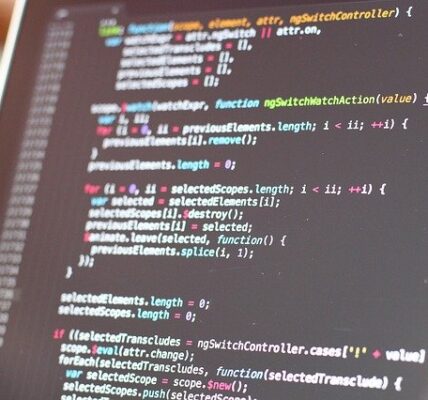Have you ever paused to consider the importance of the componentDidMount() in React? What purpose does it serve? Can you imagine React without componentDidMount()?
When it comes to React, componentDidMount() plays an integral role in the development process. It is the phase in a component’s life cycle when the component mounts on a DOM container. As React developers know, the componentDidMount() hook fires after the component renders for the first time. This necessitates the invocation of side-effects, such as data fetching or subscription, in order to respond to the changes and maintain the state of the application. The truth is, when it comes to creating robust and well-tested applications, componentDidMount() is crucial.
In this article you will learn the reasons why this is the case, how the use of componentDidMount() can increase coding flexibility, the potential pitfalls associated with its usage, and the future of componentDidMount() in 2020 and beyond. By the end of this article, you will gain a detailed understanding of the importance of componentDidMount() in the development process, and a broad sense of its past, its present, and its future.
A discussion about componentDidMount() is incomplete without bringing up the concepts of state and components. So, in the end, we will cover the very basics that explain how components and state are related, with the help of componentDidMount(), and how this knowledge will likely evolve in the near future.
Definitions
ComponentDidMount() is a lifecycle method used in React applications. It is invoked immediately after a component is mounted (inserted into the tree). This makes it a good place to set up any forms of polling, subscriptions or initialization needed by the component. In this method, the component receives its initial state and props, and allows the user to perform any further necessary set up operations that require them. Additionally, it is also the ideal place to deal with any asynchronous tasks the component may have such as fetching data from a server.
In other words, ComponentDidMount() is a method called immediately after putting a React component into the DOM (or “mounting” it). React’s ComponentDidMount() method is a perfect place to start a process when the component becomes available, and can be used for tasks such as fetching data from an API or controlling a state. Being the first of the component’s lifecycle methods to be invoked, it is the ideal place for interacting with other components, access methods, or set up any subscriptions necessary for the component.
To sum things up, ComponentDidMount() is an important lifecycle method used in React applications. It is the first of the component’s life cycle methods called and it gives the user a great opportunity to set up any necessary operations and perform any necessary analyses. It is also the ideal place for dealing with any asynchronous tasks the component might have to perform.
Understanding ComponentDidMount() in React
What Is ComponentDidMount()?
ComponentDidMount() is one of the lifecycle hook functions provided by React. It is called right after a component has been mounted (inserted into the tree) and is used to perform any initialization operations in the component, such as fetching data or subscribing to events. It is also the place where DOM manipulation belongs.
ComponentDidMount() only calls once, and is called before the render() method, which itself is used to update the UI whenever data or props change. As such, when this hook is called, it is guaranteed that all children components of the component are mounted as well.
One common use for ComponentDidMount() is for performing any API calls that are needed before the component is rendered. This could be for fetching data from an endpoint or overall state management from a library such as Redux.
Benefits of ComponentDidMount()
Using ComponentDidMount() in React provides several benefits for the developer:
- It ensures that all components of the component are mounted and ready before any rendering takes place
- It enables the developer to perform any API calls that need to be done before the render() method is called
- It is also used for initializing external libraries or third-party plugins
- It is a useful place for performing any DOM manipulation
It is important to note that, as a best practice, if the component is not required to render any components, it is best to avoid using ComponentDidMount(). This is because this hook will run each time the component is re-rendered, hence delaying the rendering of the rest of the components.
Another recommendation is to avoid any form of side-effects in ComponentDidMount() and, instead move them into componentWillUnmount(). This will ensure that any subscriptions or timer functions created are safely unsubscribed.
Overall, ComponentDidMount() is one of the most used lifecycle hooks in React and enables developers to do initialization operations that are required before their component is rendered. When utilized correctly, ComponentDidMount() allows developers to fetch data or manage state, as it is called only once and only after all components of the component have been mounted.
Exploring the Benefits of Using ComponentDidMount() in React
ComponentDidMount() in React is a powerful lifecycle method that offers developers a variety of advantages when working with React-based applications. Used on class-based components, ComponentDidMount() essentially provides developers with access to the DOM and any data that may be needed. This lifecycle hook is an essential part of an application’s development and can be used to:
Execute Third-Party Code After Component Renders
When a component is rendered in React, the ComponentDidMount() lifecycle method is triggered. This presents developers with a unique opportunity to integrate with third-party services such as Google Analytics, Ads, or any other resource that requires initialization with a completed component. Without the ComponentDidMount() method, developers can spend to extra time to transfer data from one resource to another prior to rendering the main component.
Update State After Component Renders
One advantage of having the ComponentDidMount() lifecycle method is the opportunity to update the state after the component has been rendered. This means that the data can be shared from the props to the state, which can then be used anywhere within the application. This is especially beneficial when dealing with large data sets that provided to components.
Finally, ComponentDidMount() is a great way to ensure that the component’s elements have access to a re-render whenever data is updated. This is particularly important when dealing with complex visuals, such as charts and graphs. By having the component evaluate the data when it is mounted, developers can be sure that any changes that occur are rendered properly.
Overall, the ComponentDidMount() lifecycle method in React is an incredibly useful tool for developers to keep in mind when developing applications. Whether it is for initializing third-party code or for updating the current state, this method offers a variety of advantages for an application’s development.
Incorporating ComponentDidMount() into Your React Application
ComponentDidMount() is a lifecycle method used in React. It is called once a component has been mounted to the DOM and has been allocated its initial state. This method is invoked right after the component has been mounted and can be used to perform any set up that is necessary, such as making an API call or setting up a timer.
What Does ComponentDidMount() Do?
A component’s lifecycle consists of several stages such as mounting, updating, and unmounting. The ComponentDidMount() method is invoked when the component is first mounted to the DOM. It provides us with an opportunity to do any set up or initialisation tasks that are necessary for the component. This could include making an API call, setting up a timer, or any other such task. It is important to remember that the ComponentDidMount() method should not contain any of the logic for rendering or updating the UI.
Why is ComponentDidMount Useful?
The ComponentDidMount() method is useful for setting up any operations that need to take place prior to or after a component has been mounted. This allows us to ensure that our components are correctly initialised when they are first rendered, rather than delayed until some user action is taken. It also gives us a safe place to run operations that need to be performed after the component has been mounted, such as making an API call or setting up a timer.
Using ComponentDidMount With Unmounting
In addition to being used when components are being mounted to the DOM, the ComponentDidMount() method can also be used when components are being unmounted. This allows us to perform any necessary clean up operations, such as removing any listeners or timers that were set up in the ComponentDidMount() method. This ensures that resources are released and garbage collected, preventing memory leaks and other issues.
Conclusion
ComponentDidMount() is an important lifecycle method which gives us the opportunity to set up and initialise our components when they are first rendered. It also provides us with a safe place to perform any operations that need to be carried out after the component has been mounted, such as making API calls or setting up timers. ComponentDidMount() can also be used for performing any necessary clean up operations when components are being unmounted. All these features make ComponentDidMount() an indispensable part of any React application.
Conclusion
Thought-provoking question: Can componentDidMount() help you create the best user experience possible on your React-based web application?
The componentDidMount() lifecycle method is a valuable tool in React development, offering developers an efficient way to set up the initial state of their application, allowing for the introduction of external data into the application. Using componentDidMount in your React development projects can be incredibly useful for initializing the component as soon as it is mounted on the ReactDOM. It can really make the difference between an average React-based website and an exceptional one. So, if you want your web application to be the best it can be, make sure you incorporate componentDidMount() into your development process.
If you want to learn more about how to make the most of this powerful tool, follow our blog for the latest updates and news. We are always on the lookout for the best ways to optimize React development processes, so stay tuned for more exciting releases.
FAQ:
Q: What is componentDidMount() in React?
A: componentDidMount() is a method in React that is called when a component is mounted and ready to be interacted with. It helps developers set up the initial state of their application and introduce external data into it.
Q: Why is it important to use componentDidMount() in my React projects?
A: Using componentDidMount() is important because it can help create a more efficient web application, allowing for quick initializing of a component and faster loading times. It is also important for introducing external data into the application effectively.
Q: Is it easy to implement componentDidMount() in my React projects?
A: Yes, it is straightforward to use componentDidMount() in your React projects. Once you have mastered the basics of React, integrating it into your development process should be fairly easy.
Q: What other lifecycle methods can I use?
A: In addition to componentDidMount(), some other lifecycle methods you can use in React are componentDidUpdate(), componentWillUnmount() and getDerivedStateFromProps().
Q: What are the best practices for using componentDidMount()?
A: Some best practices for using componentDidMount() is to ensure all the data you plan to access is available, that asynchronous code is properly managed, and that all data fetching and state updates only happen in the initial state. It is also important to keep the number of side effects within the method to a minimum.